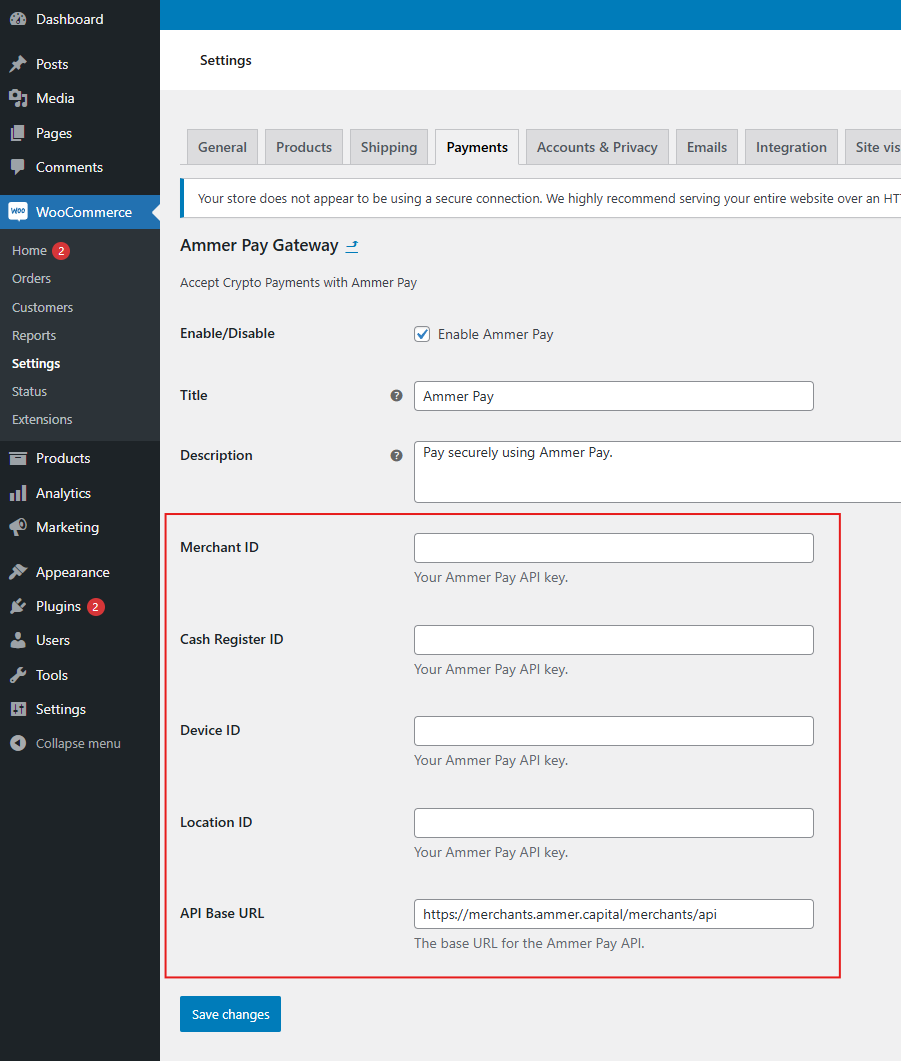WooCommerce Configuration
The first step in setting up your new plugin is to add it to your site.
Step 1: How to add WooCommerce plugin to WordPress
- Go to your WordPress console
- Next, choose the Plugins section
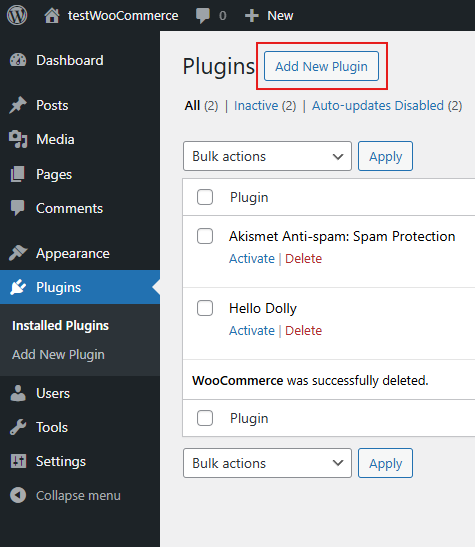
- Find WooCommerce plugin in the store, install it and activate it
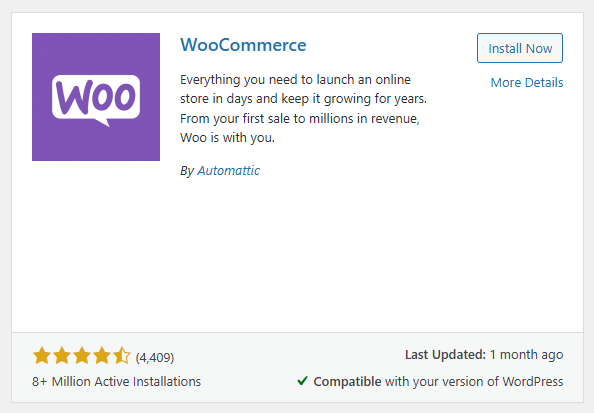
- Next, you need to get our plugin and add it to WordPress
Step 2: How to get the Ammer Pay plugin and configure it
- Go to merchants.ammer.io
- Go to Locations page
- Create a Location or select an existing
- Open the Location details and click Add payment channel
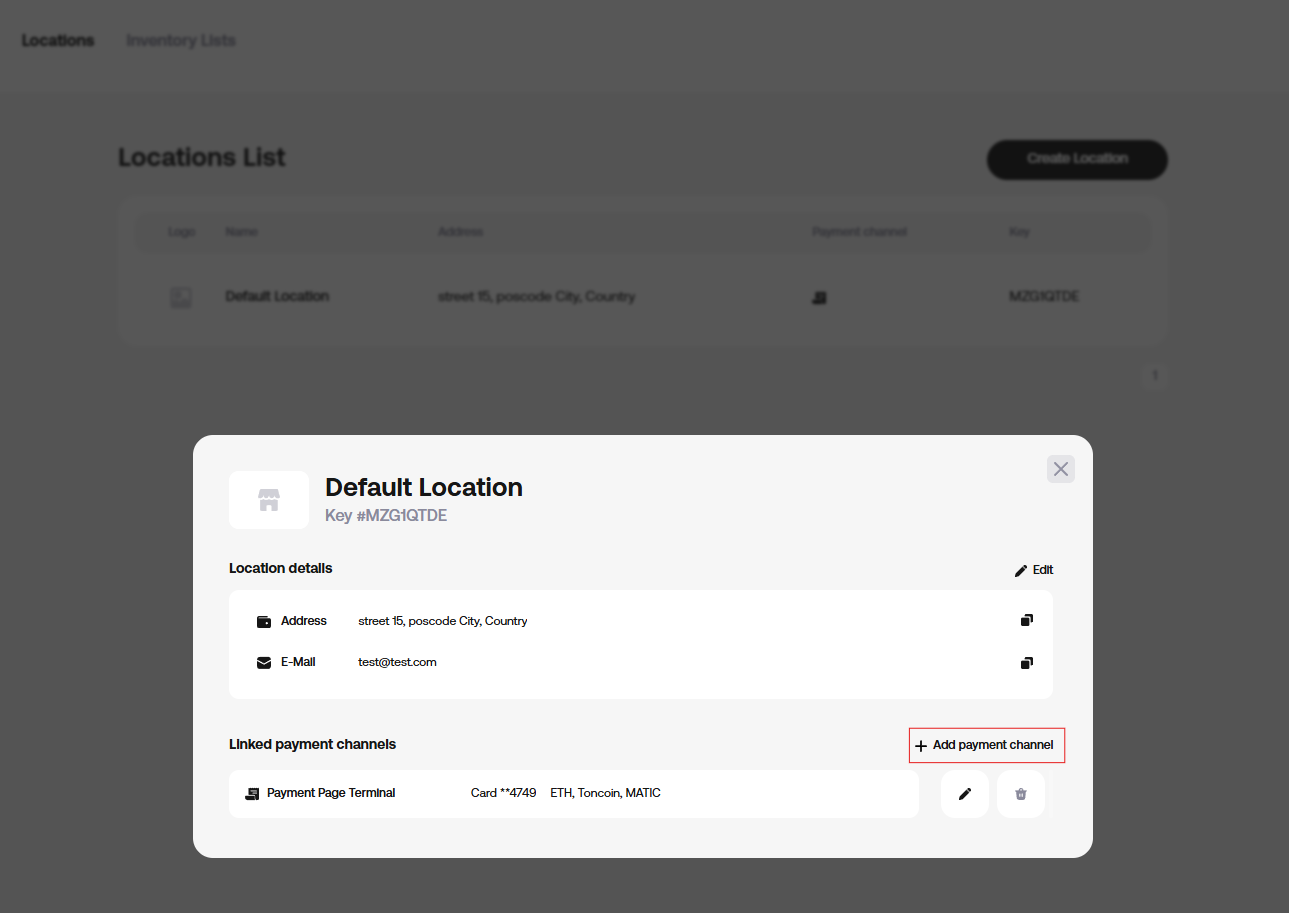
- Select Channel Type: eCommerce and Payment Plugin: wooCommerce and set up all the required information
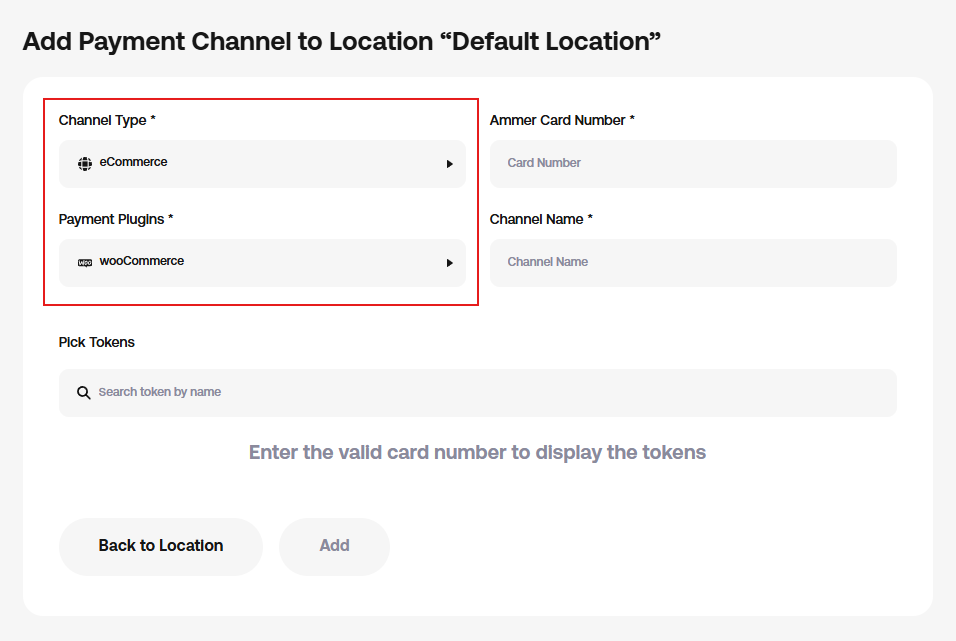
- After creating the payment channel, you will see the configuration screen for the plugin
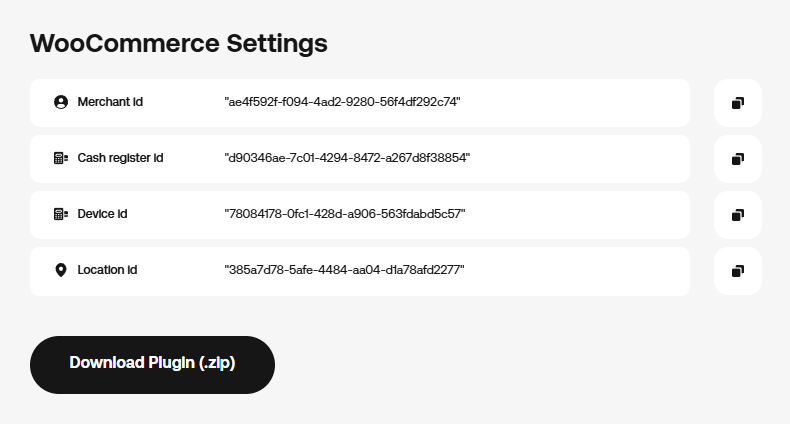
Step 3: How to add Ammer Pay plugin to WordPress
- Download plugin from previos step
- Go to your WordPress console
- Next, choose the Plugins section and click Upload Plugin
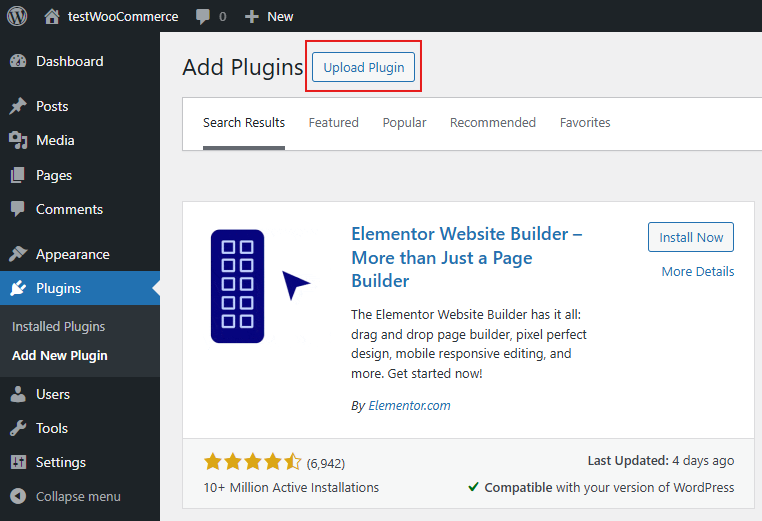
- Upload the archive you downloaded and activate it
- Next go to WooCommerce section -> Payments and click Manage
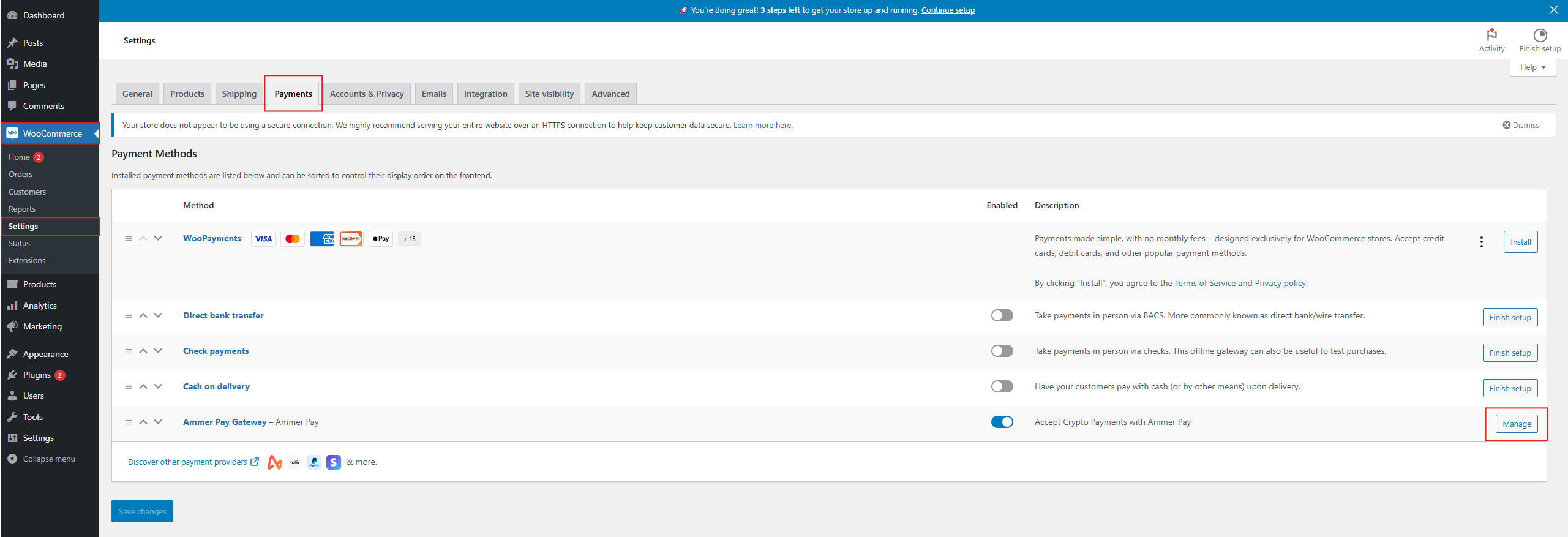
- On the screen that opens enter the data from the configuration that you have got previously and save changes